[Fuente: http://phandroid.com/2011/05/11/10-tips-for-android-ui-design/]
En estos dias muchos programadores están saltando a programar para el mundo de los dispositivos móviles en busca de la fama y la fortuna – y están en lo cierto – no hay mercado que esté creciendo más rápidamente que éste.
Tarde o temprano llega un momento en el ciclo de desarrollo donde la app esta casi hecha. Ahora que? Y oimos las dos palabras mágicas “User Experience”. Bien , pues el mundo móvil tiene sus propios patrones y reglas de las cuales tenemos que estar atentos. aqui presentamos 10 consejos que mejorarán tu aplicación móvil para conseguir una buena aceptación y muchas descargas de la comunidad de usuarios de apps de moviles.
1. La experiencia de las acciones iniciales (First launch experience)
Las buenas web y apps de mobile tiene bastantes similitudes. Ambas necesitan enganchar al usuario o al visitante instantaneamente. Si fallan, se van a la competencia con un par de clicks. La mayoria de los usuarios nopierden tiempo averiguando como utilizar tu app o leer un manual complicado.
En la primera pantalla, todo el mundo tiene las mismas tres preguntas en la cabeza:
- Donde estoy?
- Qué puedo hacer?
- Que más puedo hacer?
Intenta que estas respuestas se contesten instantaneamente (en los primeros dos segundos). Si lo consigues entonces profundizarán en tu app.

Gowalla tiene un primera pantalla atractiva. Un pasaporte que se abre lentamente, dando acceso instantaneo a tu información personal, sugerencias instantaneas y más acciones y notificaciones.
2. Cada entrada es valiosa
Piensa por un momento sobre cómo realmente utilizas tu dispositivo móvil: el teléfono de un programador esta seguro sentado en su dock en la mesa, conectado a un PC con un gran teclado. Ahora piensa sobre como el resto del mundo está utilizando el smartphone: caminando con él por una calle llena de gente con un café en una mano y el móvil en la otra, intentando averiguar cuál es el resultado de su equipo, entre la ultima reunión y la siguiente.
La mayor parte del tiempo la gente sólo tiene el dedo gordo para navegar por tu app. Olvida el multitouch y métodos de entrada complejos similares – scroll , flip y touch son tus amigos. Deja que la gente navegue de pantalla a pantalla y de información a información rápidamente , sin necesidad de remangarse los brazos. Y permiteles hacerlo rápido. Cada entrada (input) cuenta.

Puedes añadir una nueva tarea a Taskos con solo un touch (y tecleando algo, obviamente). Justo después se pueden configurar muchos settings , pero es una opción.
3. Contraste
Mientras tu entorno de programación puede ser una pantalla bien grande en una habitación con suficiente sombre, el lugar donde tus usuarios utilizaran tu app puede no serlo. Necesitamos utilizar nuestros móviles muy frecuentemente en dias soleados. Esto tiene una gran influencia en cómo vemos la pantalla y cómo el interfaz debe ser diseñado. Los detalles se pierden , los colores no puedes ser distinguidos uno del otro. Algunos elementos completamente desaparecen debido a los reflejos.
Esto no significa que solo puedes hacer tu diseño en blanco y negro y olvidarte de hacer un interfaz bonito. Solo quiere decir que los elementos importantes deben tener suficiente contraste para ser reconocidos en condiciones de luminosidad alta. Si quieres colorear elementos de código, añade una opción de respaldo como etiquetas de texto simple. Y si quieres mejorar la apariencia de tu aplicación con pequeños detalles y bits de información, vas por el buen camino. Solo asegurate que el UI incluso funciona sin aquellos.
Da a tu interfaz un jerarquia clara mostrando las caracteristicas más útiles bien grandes y brillantes. Borra todo lo que no sea importante completamente de tu app.

Aunque hay muchas opciones presentes en la pantalla de SoundHound, la función principal se muestra claramente en la parte de arriba de la interfaz.
4. Que tusu usuarios no esperen
Nadie quiere esperar, especificamente en el mundo móvil. Llevamos nuestros dispositivos en el tren, responder un email rápido en el bus, o vemos el tiempo mientras caminamos por la calle. Hacemos estas pequeñas cosas según vamos a camino a otros sitios, para ganar un poco más de tiempo libre para las cosas que realmente nos gustan hacer. No permitas que la gente de tu app espere por hacer una determinada cosa. Mejora el rendimiento de tu app para conseguir resultados lo más rápido posible.
Ciertamente todo el mundo entenderá que hay acciones que requieren más rendimiento de tu app o que hace falta recuperar algunos datos pesados de la web. Pero nunca dejes que el usuario espere por nada a suceder. Hazle sentir que el trabajo se esta haciendo en el background. Añade estadso de “selected” y “pressed” a tus botones , añade spinners para tiempos de espera cortos y progress bars para los largos, Pero nunca, nunca, enfrentes al usuario a una pantalla negra.

La app de Google Reader app muestra un pequeño spinner arriba ala derecha cada vez que se esta haciendo loading en el background, asi sabes que debes esperar unos segundos para obtener resultados.
5. No olvides el landscape
Sometimes you just forget that your mobile Android device has more than one basic phone orientation. While most people are comfortable with their apps working only in portrait mode, some really prefer to use their device in landscape mode, especially the ones with physical keyboards. This group of user will probably grow with the widespread adoption of Android tablets.
Don’t make the mistake of thinking of the landscape orientation as a wider view of your lists. Using the device in landscape mode is a totally different userexperience. Now you have two thumbs to interact with the screen. Typing is much easier and you mostly tend to read from left to right, not top to bottom. In fact, if your app is heavy on reading and writing you absolutely need to support a good landscape mode.
Landscape orientation can also feature a totally different experience to the users. You can use the wider layout to display information in a completely alternative way. For example buttons could be moved to a side that were previously sitting at the top of the screen. Maps, charts and graphs can display new pieces of information when shown on a wider scale.

Start to build and improve one screen orientation. Then create the second one. Be aware of the pros and cons of each layout and use them wisely.
The official YouToube app uses two different layouts for the two orientations, that both work perfectly at their respective ratios.
6. El ecosistema de Apps
While you can design the most unique and special app that might serve a lot of different purposes, it will always be just one step in a chain of actions.
Think about what your smartphone can do out of the box: phone calls, contacts, texting, mails, browser, taking photos and videos, GPS and maps – the list goes on. Use this as an advantage. You don’t have to create all these building blocks on your own. Users are familiar with the standard toolset- don’t try to reinvent the wheel. At the same time this will also spare you a lot of coding work.
Here’s a very short but very common chain of action: Get a call that invites you to a certain location. Check the time. Check the weather. Head out, searching the place with Google Maps. Check in with Foursquare. So where does your app tie in the workflow here?
No user will ever use his mobile device just for your application alone. But if you manage to create a great piece of software, they will incorporate it into their mobile workflow on a daily basis. Give them easy access to further features like sharing or looking up interesting information on the web, and let them jump fluidly between your app and others.
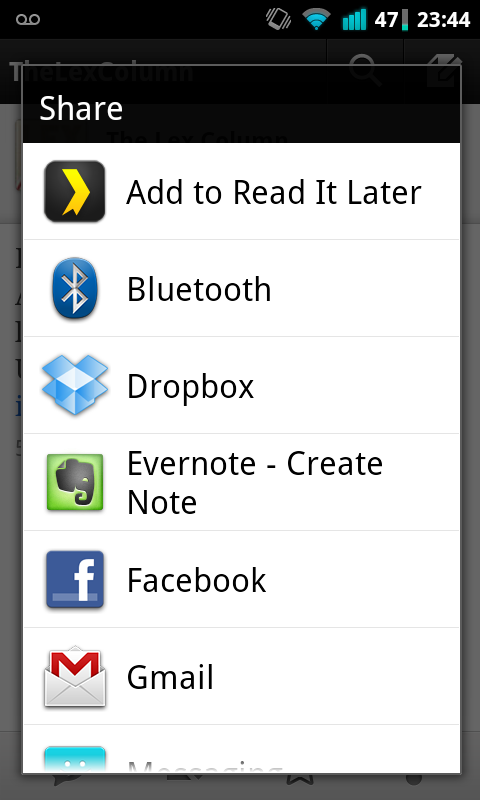
Many apps can hook directly into the Android’s sharing mechanism. Use this to your advantage.
7. Haz tu app única
There are more than 200,000 apps on the Android Market. You might ask yourself how to stand out between all the quite similar offerings. If you set out to build the next boring Sudoku game in black and white or the next note-taking-app based on the official code example, you will have a hard time getting some decent download numbers.
Don’t assume that there’s no room for another great app that is already covered in one way or another. People always prefer different things. There is no Jack of all trades. Some prefer a note-taking-app that can do almost everything. Some need just a simple text editor with syncing capabilities. And there are others that just want a clean UI.
Either way you go, build an app with character. All basic features are already covered by the OS and the core apps. Stand out by creating something that users will prefer to use over the built-in solutions. Think of your app as a small robot living inside your smartphone. It communicates with you, tells you interesting things and helps you with your daily tasks. Do you want your robot to be smart and professional, or cute and lovely, maybe even cheeky and funny?
Keep that in mind when building a great app from the ground up. People with character enjoy apps that fit their personality. Want to build a photosharing app? Add a paparazzi like theme to it, with badges to earn. Another location service? Strip it down to the most basic features and automate everything. Take a problem with an already well known solution. Now think about, how a slight change of perspective could change the whole application and how users work with it.
And don’t let me get started with good UI design …

Feedly is just another news reader with Google Reader integration, but it uses a magazine like presentation and very clean design to distinguish itself from other readers.
8. Ciñete a las recomendaciones de Google(guidelines) (as long as possible)
While you want to create an unique app, that stands out, you don’t want every piece of your app to be totally special. Google suggests a lot of guidelines for Android app design and development. Get familiar with the guidelines. People have a much harder time to dive into the complexity of a modern smartphone than you think. Don’t make it even harder for them by implementing custom interaction elements all over.
Learning to work with an Android device need a user to get comfortable with touching, typing, swiping, shaking and even pressing hardware buttons from time to time. They need to recognise patterns like input fields, select boxes, modal dialogs and long presses for contextual menus. Do you really want to throw more at them?
Go with simple, straight forward lists. Start your app with a dashboard consisting of big icons for the main functions. Add a header that provides access to the most common feature and let users go back to the start when they get lost. If you can’t improve these metaphors dramatically, don’t change them. People will value consistency within your app and the whole operating system.
Study Google’s interfaces and decisions carefully. Get familiar with the whole experience, and try to create your app with Android’s guidelines in mind. But don’t take this literally – If you can improve certain elements, and you are absolutely sure about that – then for God’s sake, do it!

Frequent actions in the title bar, big simple, icons on the body. Catch Notes works great by sticking to the basics.
9. Guerrilla testing
Let’s face it – all users are different. You can try as hard as you want to, you’ll never satisfy everybody. Even trying to get your app right for the majority of people is very hard.
Don’t get me wrong here. This is no excuse to ship your app without considering the different approaches of how people will use the app. You need different people to test-run your app and iron out at least the most annoying problems and bugs. Big companies spend thousands of dollars on usability experts, that test hundreds of different users in very expensive labs to get their software right.
While this is a great way to improve any app’s UI, it is hardly affordable for most independent and small developers. Don’t let this be an excuse, either. You can do some very cheap and swift guerrilla testing, to massively improve your app and make it more accessible to a larger userbase.
Grab your developer device with the app’s prototype, spend some money on small gifts like buttons or stickers, and head out. Start with colleagues and friends, and progress to strangers you never saw before. Most people will gladly spend a little time with something brand new, as long as you are polite and even provide a small reward for their time.
Let them use your app like you intended to, and watch carefully. Tell them what their goal is, but provide as little help as possible. But don’t let them get stuck either. You’ll figure out your apps pitfalls and bottlenecks in no time.
10. Publicando en el Market
Well, you did it. You’ve built your first app. Congratulations. It feels great, doesn’t it?
Now don’t make the mistakes many do. Sure, you want to get the app out to the masses and hear what they are saying about it. But taking a couple of last steps will give you a much better first launch.
You’re sure you did some proper testing? Different devices, hdpi, mdpi and ldpi? Alright. Let’s take care of the small things.
Google wants you to upload your app to the Market with 4 additional assets:
- A description of your application’s features
- The app’s icon in high resolution
- A small promotional banner that will be displayed on the Android Market
- And another larger “features” graphic that will go alongside your app on the web-version of the market.
Don’t make the mistake and underestimate one of these additional assets. A well written introduction to your great app coupled with some clean and well designed graphics can make the difference to all your other 500 contenders on the Market. Users will notice the extra mile you took, transcending over to the level of detail and care you put into your application.
If creating some nice and clean graphics or writing some lines of good copy isn’t really your cup of tea, ask a designer and/or writer. The extra money should be well worth your apps success, and it should take only a couple of hours.
If you even want to take your promotion a little further prior to launch, get a fitting Twitter account, create a beautiful landing page and start the buzz. You can’t start marketing too early. Let people get excited. They will spread the word for you long before your app is finally available.

The Android Market online uses the high-resolution version of your app’s icon and the large feature graphic.
About the author
Guenther Beyer is an interface and icon designer with Android-focused experience since 2008. His consulting company – Opoloo – helps Developers maximize their apps’ potential with fresh and polished UI design. They’ve recently launched AndroidIcons.com which allow all developers to instantly improve their apps and games with slick icons for use throughout their interface.”

