[Fuente: https://bettermarketing.pub/how-to-properly-promote-your-blog-posts-on-twitter-8a792db80962]
Becca BycottOct 15, 2019·7 min read
Don’t just tweet out the link and call it a day
For most writers, self-promotion can be a weird activity. We desperately want people to read our work, but it’s hard to know the best way to get it out there.
Many of us try to dip our toes in social media, an obvious place to announce something new and create a community around it. But it feels awkward. Most writers would love nothing more than to be curled up with a book or crafting their next piece, not trying to tap dance, grin, and talk about their latest novel non-stop somewhere online.
Twitter can be especially challenging. News is always breaking on Twitter, and people love to discover new ideas there. But it can feel fast-paced, clipped, highly technical, a little like shouting into the vacuum — unless you know a few tips to make your tweets interesting.
Twitter is actually perfect for promoting blog posts because blog posts are samples of your writing that are short, digestible, and available with the click of a link. Here are a few suggestions on how to use Twitter to promote writing on your blog in a compelling way.
Don’t Just Tweet out the Link to It and Call It a Day
Most online publications and blogging platforms already encourage people to tweet out a link to an article they’ve just read by pressing the little bird symbol on the blog’s webpage, usually at the end of the post. Here’s the problem: When you simply share the link to your Twitter account and nothing else (something bloggers do all the time), you’re stating the obvious. Twitter already shows the viewer what the headline is.
Instead of auto-tweeting links, try sharing one of your favorite excerpts from your blog post, an emotive sentence or two that will really get the reader interested in reading the rest. It’s like watching the preview before committing to going to see the movie.
What do people on Twitter need to know to be interested enough to click on your link in your tweet? Probably more than just the headline of your latest blog post. Add some context.
Tweet As If You’re Talking to a Friend
All too often, I see people tweet out a link to their blog post and share it in a highly market-y way. It’s jam-packed with 5 or 6 hashtags and a little runaway-train hyper cryptic sentence that feels frantic and overdone. No one talks like that, unless you’re Jimmy Fallon and Justin Timberlake (see clip above).
When you’re tweeting, pretend you’re telling a friend about your blog post, someone who may not know what is going on with your writing and needs some background to understand why they should read it.
Below is an example of how I tweeted about one of my posts recently, in the same way I’d talk to an old college roommate.

Promote Your Blog Posts During Bigger, Relevant, Online Conversations
One of the best ways to shine a light on something you’re saying on Twitter is to tie it into a bigger conversation that’s already happening online. Social media marketers use upcoming high-profile days and events as an editorial road map for when and how to promote their work with tweets.
For example, Oct. 11 is the International Day of the Girl. If I blogged about technology for a living, I’d probably write a blog post about startups that do social good partnerships supporting girls who want to learn how to code. Or I’d interview a woman who was a top-notch technologist, entrepreneur, etc. about how she found the strength and inspiration as a kid to pursue the successful career she has now.
I’d then tweet it out on Oct. 11 with #DayofTheGirl (the International Day of the Girl campaign’s hashtag) and some background on why I wrote the post in the tweet, connecting it to Twitter’s International Day of the Girl conversations that are already happening. Then, ideally, someone already following these conversations might find my blog post while searching for content using the #DayofTheGirl hashtag, or simply monitoring their feed for interesting tweets.
How do you find out about these bigger, online conversations and plan ahead? Do a few quick searches for websites where you can find lists of special days designated to celebrate something or to recognize a bigger campaign.
Some digital marketing companies even publish their own “special days” lists that you can refer to when you’re planning what to blog about next. Try to use the most popular hashtag for that day. I love TweetReach, a free tool that lets you research what hashtags people are using that you can add to your tweet. You can also simply take a look at what’s trending on Twitter and decide to jump into the fray.
Here’s what’s trending in the United States as I’m writing this post, according to Twitter. You can change the settings to research different locations and their trends by clicking on the little spoke at the upper right.
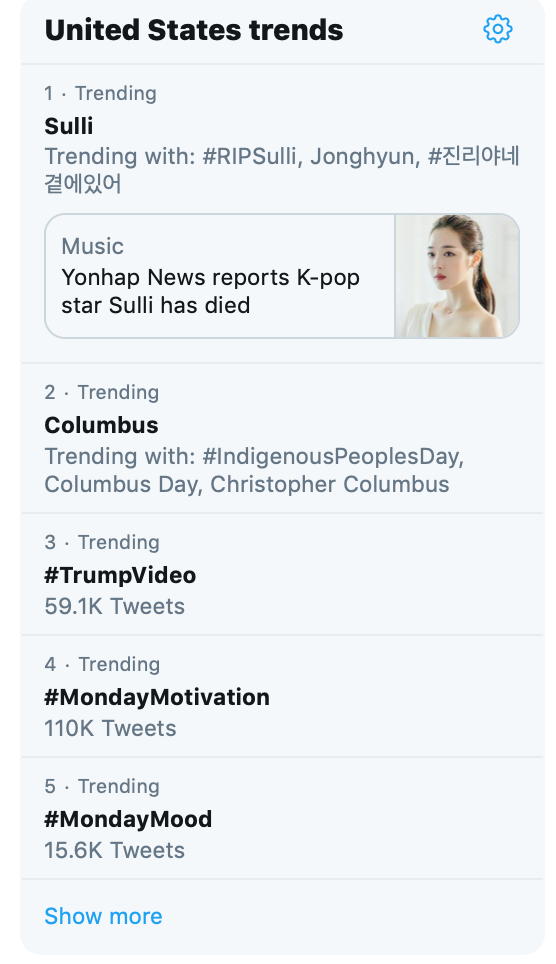
Twitter chats are another great way to gain exposure. Try participating in Twitter chats that are relevant to your particular writing niche. In the best-case scenario, participating in Twitter chats leads to occasional opportunities to tweet about something you’ve written, meaning more readers have a chance to discover your work.
Make Sure Your Tweet Includes Something Visual
Social media is all about catching someone’s eye these days in a highly crowded, noisy space. You need a strong, compelling photograph, video clip, or GIF to really get in someone’s line of vision on Twitter. Here are some cool ways to add visual content to your tweets promoting your blog post.
- Right-click on the photograph or illustration you’re using in your actual blog post and save it to your desktop or phone. Upload it into your tweet about your blog post, as a visual. You can even tag up to ten Twitter accounts in the image you upload, in a similar manner to tagging people in your Instagram or Facebook photos. Just follow Twitter’s prompts for how to do this. Remember, if you tag people, make sure they are connected in some way to what you’re sharing. Don’t spam them unnecessarily. NOTE: If you share a photo or illustration, include a link to your tweet in the actual blog post in the text, preferably a URL you shortened through something like bit.ly or another URL shortener.
- Consider posting a short video clip about your latest blog post, even if it’s just you talking about it and filming yourself, like a Twitter version of a vlog. I haven’t done this yet, but it seems like it would be fun. Try to make your video clip super short, sweet and something you can summarize/paraphrase using text in your tweet, to keep it accessible for those who can’t hear what you’re saying, or who are using audio software due to visual impairment. Or if you’re feeling really tech-savvy, you can add your own captions using a video editing app or editing software.
- Search for an interesting GIF (Graphics Interchange Format, a fancy way of saying an animated image) using Twitter’s GIF search tool and add it to your tweet for visual emphasis. If you end up doing this, don’t go too crazy and share a GIF in every tweet you do. That starts to look kind of gimmicky after a while. Just do it occasionally, when it feels on point to add a GIF. Here’s an example of a tweet I shared about blogging that included a GIF.

Check Your Metrics and See What’s Working With Your Tweets
Once you’ve tried a few new ways of sharing your blog posts via Twitter, check your metrics on your tweets maybe once a week and see what’s working using Twitter’s native analytics. For a quick glimpse of how the tweet is doing, you can also click the three little lines on the bottom right of every tweet to expand the metrics of your tweet right in your Twitter feed.
Focus on the tweet’s engagement, like whether anyone replied, retweeted or shared it with a comment, and how many hearts it received. The more time and investment someone puts into interacting with your tweet on some level, the more engagement it gets.
Try to identify patterns for what’s working for you, including what time of day you shared your tweet, which hashtag you used, if you tried connecting your writing to a bigger event or campaign, and how that led to more visibility.
Use your successes to develop best practices that get your blog posts out there and adjust as needed.

