[fuente: https://angular.io/guide/observables]
Observables
Observables provide support for passing messages between publishers and subscribers in your application. Observables offer significant benefits over other techniques for event handling, asynchronous programming, and handling multiple values.
Observables are declarative—that is, you define a function for publishing values, but it is not executed until a consumer subscribes to it. The subscribed consumer then receives notifications until the function completes, or until they unsubscribe.
An observable can deliver multiple values of any type—literals, messages, or events, depending on the context. The API for receiving values is the same whether the values are delivered synchronously or asynchronously. Because setup and teardown logic are both handled by the observable, your application code only needs to worry about subscribing to consume values, and when done, unsubscribing. Whether the stream was keystrokes, an HTTP response, or an interval timer, the interface for listening to values and stopping listening is the same.
Because of these advantages, observables are used extensively within Angular, and are recommended for app development as well.
Basic usage and terms
As a publisher, you create an Observable instance that defines a subscriber function. This is the function that is executed when a consumer calls the subscribe() method. The subscriber function defines how to obtain or generate values or messages to be published.
To execute the observable you have created and begin receiving notifications, you call its subscribe() method, passing an observer. This is a JavaScript object that defines the handlers for the notifications you receive. The subscribe() call returns a Subscription object that has an unsubscribe() method, which you call to stop receiving notifications.
Here’s an example that demonstrates the basic usage model by showing how an observable could be used to provide geolocation updates.
// Create an Observable that will start listening to geolocation updates
// when a consumer subscribes.
const locations = new Observable((observer) => {
// Get the next and error callbacks. These will be passed in when
// the consumer subscribes.
const {next, error} = observer;
let watchId;
// Simple geolocation API check provides values to publish
if ('geolocation' in navigator) {
watchId = navigator.geolocation.watchPosition(next, error);
} else {
error('Geolocation not available');
}
// When the consumer unsubscribes, clean up data ready for next subscription.
return {unsubscribe() { navigator.geolocation.clearWatch(watchId); }};
});
// Call subscribe() to start listening for updates.
const locationsSubscription = locations.subscribe({
next(position) { console.log('Current Position: ', position); },
error(msg) { console.log('Error Getting Location: ', msg); }
});
// Stop listening for location after 10 seconds
setTimeout(() => { locationsSubscription.unsubscribe(); }, 10000);
Defining observers
A handler for receiving observable notifications implements the Observer interface. It is an object that defines callback methods to handle the three types of notifications that an observable can send:
| NOTIFICATION TYPE | DESCRIPTION |
|---|---|
next |
Required. A handler for each delivered value. Called zero or more times after execution starts. |
error |
Optional. A handler for an error notification. An error halts execution of the observable instance. |
complete |
Optional. A handler for the execution-complete notification. Delayed values can continue to be delivered to the next handler after execution is complete. |
An observer object can define any combination of these handlers. If you don’t supply a handler for a notification type, the observer ignores notifications of that type.
Subscribing
An Observable instance begins publishing values only when someone subscribes to it. You subscribe by calling the subscribe() method of the instance, passing an observer object to receive the notifications.
In order to show how subscribing works, we need to create a new observable. There is a constructor that you use to create new instances, but for illustration, we can use some methods from the RxJS library that create simple observables of frequently used types:
of(...items)—Returns anObservableinstance that synchronously delivers the values provided as arguments.from(iterable)—Converts its argument to anObservableinstance. This method is commonly used to convert an array to an observable.
Here’s an example of creating and subscribing to a simple observable, with an observer that logs the received message to the console:
// Create simple observable that emits three values
const myObservable = of(1, 2, 3);
// Create observer object
const myObserver = {
next: x => console.log('Observer got a next value: ' + x),
error: err => console.error('Observer got an error: ' + err),
complete: () => console.log('Observer got a complete notification'),
};
// Execute with the observer object
myObservable.subscribe(myObserver);
// Logs:
// Observer got a next value: 1
// Observer got a next value: 2
// Observer got a next value: 3
// Observer got a complete notification
Alternatively, the subscribe() method can accept callback function definitions in line, for next, error, and completehandlers. For example, the following subscribe() call is the same as the one that specifies the predefined observer:
myObservable.subscribe(
x => console.log('Observer got a next value: ' + x),
err => console.error('Observer got an error: ' + err),
() => console.log('Observer got a complete notification')
);
In either case, a next handler is required. The error and complete handlers are optional.
Note that a next() function could receive, for instance, message strings, or event objects, numeric values, or structures, depending on context. As a general term, we refer to data published by an observable as a stream. Any type of value can be represented with an observable, and the values are published as a stream.
more in the fuente!!
Parent and children communicate via a service
A parent component and its children share a service whose interface enables bi-directional communication within the family.
The scope of the service instance is the parent component and its children. Components outside this component subtree have no access to the service or their communications.
This MissionService connects the MissionControlComponent to multiple AstronautComponent children.
import { Injectable } from '@angular/core';
import { Subject } from 'rxjs';
@Injectable()
export class MissionService {
// Observable string sources
private missionAnnouncedSource = new Subject<string>();
private missionConfirmedSource = new Subject<string>();
// Observable string streams
missionAnnounced$ = this.missionAnnouncedSource.asObservable();
missionConfirmed$ = this.missionConfirmedSource.asObservable();
// Service message commands
announceMission(mission: string) {
this.missionAnnouncedSource.next(mission);
}
confirmMission(astronaut: string) {
this.missionConfirmedSource.next(astronaut);
}
}
The MissionControlComponent both provides the instance of the service that it shares with its children (through the providers metadata array) and injects that instance into itself through its constructor:
import { Component } from '@angular/core';
import { MissionService } from './mission.service';
@Component({
selector: 'app-mission-control',
template: `
<h2>Mission Control</h2>
<button (click)="announce()">Announce mission</button>
<app-astronaut *ngFor="let astronaut of astronauts"
[astronaut]="astronaut">
</app-astronaut>
<h3>History</h3>
<ul>
<li *ngFor="let event of history">{{event}}</li>
</ul>
`,
providers: [MissionService]
})
export class MissionControlComponent {
astronauts = ['Lovell', 'Swigert', 'Haise'];
history: string[] = [];
missions = ['Fly to the moon!',
'Fly to mars!',
'Fly to Vegas!'];
nextMission = 0;
constructor(private missionService: MissionService) {
missionService.missionConfirmed$.subscribe(
astronaut => {
this.history.push(`${astronaut} confirmed the mission`);
});
}
announce() {
let mission = this.missions[this.nextMission++];
this.missionService.announceMission(mission);
this.history.push(`Mission "${mission}" announced`);
if (this.nextMission >= this.missions.length) { this.nextMission = 0; }
}
}
The AstronautComponent also injects the service in its constructor. Each AstronautComponent is a child of the MissionControlComponent and therefore receives its parent’s service instance:
import { Component, Input, OnDestroy } from '@angular/core';
import { MissionService } from './mission.service';
import { Subscription } from 'rxjs';
@Component({
selector: 'app-astronaut',
template: `
<p>
{{astronaut}}: <strong>{{mission}}</strong>
<button
(click)="confirm()"
[disabled]="!announced || confirmed">
Confirm
</button>
</p>
`
})
export class AstronautComponent implements OnDestroy {
@Input() astronaut: string;
mission = '<no mission announced>';
confirmed = false;
announced = false;
subscription: Subscription;
constructor(private missionService: MissionService) {
this.subscription = missionService.missionAnnounced$.subscribe(
mission => {
this.mission = mission;
this.announced = true;
this.confirmed = false;
});
}
confirm() {
this.confirmed = true;
this.missionService.confirmMission(this.astronaut);
}
ngOnDestroy() {
// prevent memory leak when component destroyed
this.subscription.unsubscribe();
}
}
Notice that this example captures the subscription and unsubscribe() when the AstronautComponent is destroyed. This is a memory-leak guard step. There is no actual risk in this app because the lifetime of a AstronautComponent is the same as the lifetime of the app itself. That would not always be true in a more complex application.
You don’t add this guard to the MissionControlComponent because, as the parent, it controls the lifetime of the MissionService.
The History log demonstrates that messages travel in both directions between the parent MissionControlComponent and the AstronautComponent children, facilitated by the service:
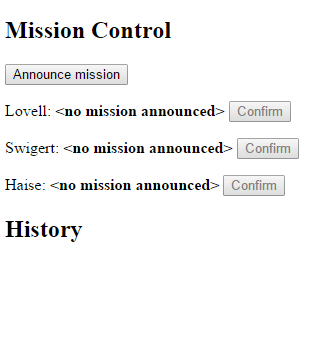
Test it
Tests click buttons of both the parent MissionControlComponent and the AstronautComponent children and verify that the history meets expectations:
// ...
it('should announce a mission', function () {
let missionControl = element(by.tagName('app-mission-control'));
let announceButton = missionControl.all(by.tagName('button')).get(0);
announceButton.click().then(function () {
let history = missionControl.all(by.tagName('li'));
expect(history.count()).toBe(1);
expect(history.get(0).getText()).toMatch(/Mission.* announced/);
});
});
it('should confirm the mission by Lovell', function () {
testConfirmMission(1, 2, 'Lovell');
});
it('should confirm the mission by Haise', function () {
testConfirmMission(3, 3, 'Haise');
});
it('should confirm the mission by Swigert', function () {
testConfirmMission(2, 4, 'Swigert');
});
function testConfirmMission(buttonIndex: number, expectedLogCount: number, astronaut: string) {
let _confirmedLog = ' confirmed the mission';
let missionControl = element(by.tagName('app-mission-control'));
let confirmButton = missionControl.all(by.tagName('button')).get(buttonIndex);
confirmButton.click().then(function () {
let history = missionControl.all(by.tagName('li'));
expect(history.count()).toBe(expectedLogCount);
expect(history.get(expectedLogCount - 1).getText()).toBe(astronaut + _confirmedLog);
});
}
// ...

