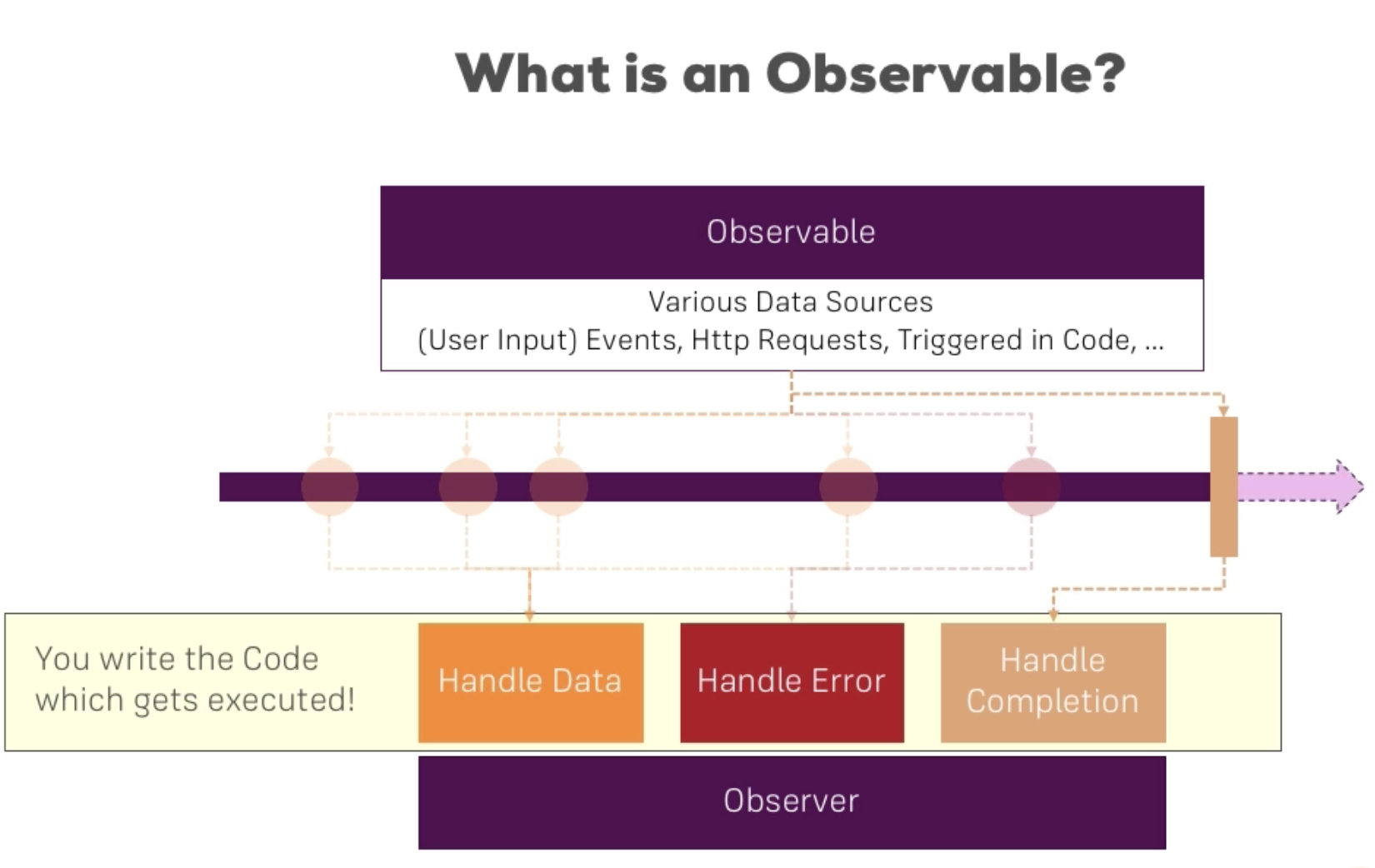- Observables are another way of handling async tasks. Angular2 use them a lot.
- Usually are objects wrapping some data source which emits events, such as button clicks , https requests, etc.
Analyzing a Built in observable
- We already used observables when subscribing to changes int the route params:
this.route.params.subscribe(
(params: Params)=> {
this.id = +params['id'];
this.editMode = !isNaN(this.id);
}
);
Building and using a first simple Observable
- We will make a observable which print a number in the console every second.
- This is a built-in utility in rxjs package
...
import { Observable } from 'rxjs/Observable';
import 'rxjs/Rx';
...
ngOnInit() {
const myNumbers = Observable.interval(1000);
myNumbers.subscribe(
(number: number) => {
console.log(number);
}
);
}
Building and using a custom observable from scratch
- Let make a custom observable which prints to console after 2 seconds , 4 seconds and complete on five seconds.
const myObservable = Observable.create((observer: Observer<string>) => {
setTimeout(()=> {
observer.next('first package');
},2000);
setTimeout(()=> {
observer.next('second package');
},4000);
// setTimeout(()=> {
// observer.error('error ocurred!');
// },5000);
setTimeout(()=> {
observer.complete();
},5000);
setTimeout(()=> {
observer.next('third package');
},6000);
});
myObservable.subscribe(
(data:string)=> { console.log(data); },
(error:string)=> { console.log(error); },
()=> { console.log('completed'); },
);
NOTE: third package is not printed because it is emitted after observable is completed (dead).
Unsubscribe!
- We must not forget clean up our subscriptions on leaving the component. Otherwise we could lead to a memory leak. We will do it in the destroy lifecycle method.
...
subscription1: Subscription;
subscription2: Subscription;
...
this.subscription1 = myNumbers.subscribe(
(number: number) => {
console.log(number);
}
);
this.subscription2 = myObservable.subscribe(
(data:string)=> { console.log(data); },
(error:string)=> { console.log(error); },
()=> { console.log('completed'); },
);
...
ngOnDestroy() {
this.subscription1.unsubscribe();
this.subscription2.unsubscribe();
}
...
Where to learn more
Using Subject to pass and listen to data
- Subject is a object from Rxjs package that is Observable and Observer at the same instance.
- It is very useful in cross component communication instead of emit events
user.service.ts
import {Subject} from 'rxjs/Subject';
...
export class UsersService {
userActivated = new Subject();
...
app.component.html
<hr>
<h4>Using Subjects (from RxJs)</h4>
<p>
User is {{userActivated? '(activated)':''}}
<button (click)="onActivate()">Activate user</button>
</p>
app.component.ts
...
userActivated = false;
constructor(
private usersService: UsersService ,
...
ngOnInit() {
this.subscription3 = this.usersService.userActivated.subscribe(
(text: string)=> {
if(text) {
this.userActivated = true;
}
});
...
onActivate() {
this.usersService.userActivated.next('dfdfdfd');
}
Understanding observable operators
- Observable operators return observables , so you can chain them.
- In http://reactivex.io/rxjs/ , in the Observable object you can check all operators available.
- Lets make an example using map operator to print double numbers in the console
const myNumbers = Observable.interval(1000).map(
(data:number)=>{
return data*2;
}
);
ds
ds
ds
d
sd